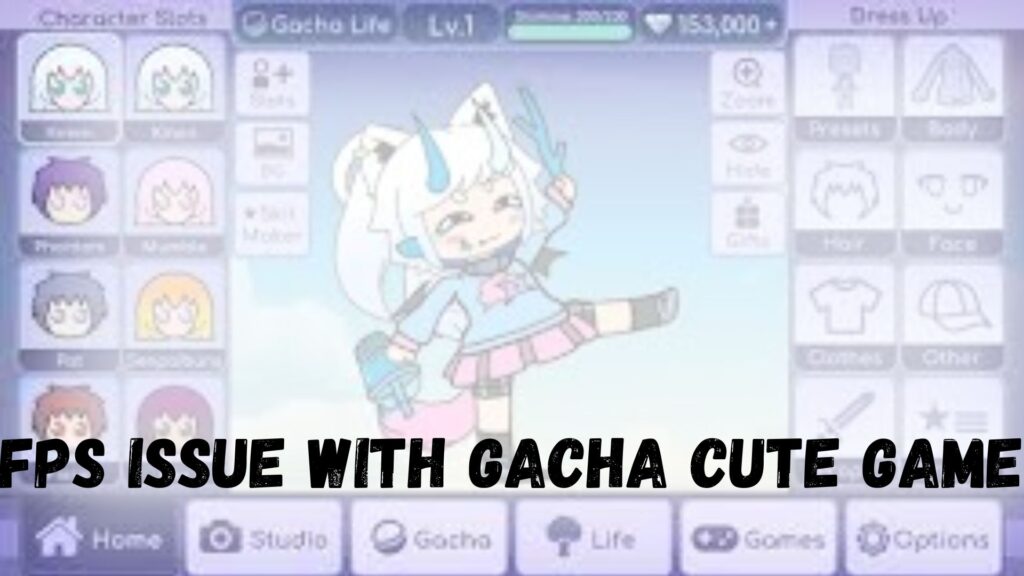Are you tired of the same old, boring home screen on your Android device? Look no further, as we present to you the ultimate guide to the best Android launchers. Android launchers allow you to personalize and enhance the user experience on your device, by providing custom home screens, app icons, and themes. With so many options available, it can be difficult to know which one to choose. That’s why we’ve put together this comprehensive guide, to help you find the best launcher for your needs.
5 Best Launchers for Android in 2023
There are 5 best Launchers for Android Given Below:
1. Nova Launcher
Nova Launcher is a popular and highly rated launcher, known for its speed and customization options. It allows you to customize every aspect of your home screen, including app icons, app drawer, and widgets. With support for icon packs, you can give your device a completely new look in just a few taps.

Features:
One of the standout features of Nova Launcher is its adaptive icons. This means that all of your app icons will be resized to match the theme of your device, providing a cohesive and polished look.
Another unique feature is the ability to backup and restore your home screen setup, making it easy to switch between devices or to restore your setup after a factory reset.
2. Action Launcher
Action Launcher is a fast and feature-packed launcher, designed for those who want a more personalized and efficient Android experience. With a focus on quick access to your favorite apps, Action Launcher allows you to create custom app shortcuts and quickdrawer folders, giving you instant access to your most used apps.

Features:
One of the most innovative features of Action Launcher is the Quickbar, a customizable Google search bar that can be placed at the top of your home screen. This allows you to search the web directly from your home screen, without having to open a separate app.
Action Launcher also supports Android 10’s gesture navigation, making it easy to navigate your device with just a swipe.
3. Poco Launcher 2.0
Poco Launcher 2.0 is a stylish and modern launcher, designed for Xiaomi’s Poco smartphone. However, it’s also available for other Android devices and has quickly become one of the best launchers on the market.

Features:
With a clean and minimalistic design, Poco Launcher 2.0 offers a simple and efficient home screen experience. It also includes a number of unique features, such as an app drawer that sorts your apps into categories, making it easy to find what you’re looking for.
One of the standout features of Poco Launcher 2.0 is its app hiding function, allowing you to hide apps that you don’t want to see on your home screen. This is especially useful for those who have a cluttered app drawer and want to declutter their device.
4. Microsoft Launcher
Microsoft Launcher is a highly rated and user-friendly launcher, designed for those who want a seamless experience across all of their devices. With integration with Microsoft’s suite of productivity apps, such as Outlook and OneDrive, you can access your email, calendar, and files directly from your home screen.

Features:
One of the most innovative features of Microsoft Launcher is its Continue on PC function, allowing you to pick up where you left off on your computer. This is especially useful for those who frequently switch between their phone and computer and want to stay productive on both devices.
Another unique feature is the personalized news feed, providing you with news articles and personalized content based on your interests.
5. Smart Launcher 5
Smart Launcher 5 is a fast and efficient launcher, designed for those who want a simple and smart home screen experience. With smart sorting and categorization of apps, Smart Launcher 5 makes it easy to find what you’re looking for. It also includes a variety of customizable gestures and shortcuts, allowing you to access your favorite apps with just a swipe or tap.

Features:
One of the standout features of Smart Launcher 5 is its energy saving mode, which optimizes your device’s battery usage to help it last longer. This is especially useful for those who use their device for extended periods of time and want to conserve battery life.
Smart Launcher 5 also includes a built-in weather widget, providing you with up-to-date weather information directly on your home screen.
Conclusion
With so many great Android launchers available, it can be difficult to choose just one. However, by considering your specific needs and preferences, you can find the perfect launcher for you. Whether you’re looking for a fast and efficient home screen experience, or a personalized and stylish look, there’s a launcher out there for everyone.
So go ahead, try out a few of these launchers and see which one works best for you. Your Android device will thank you for it!
Frequently Asked Questions
Q. Can an Android Launcher slow down my device?
In some cases, an Android launcher can slow down your device if it’s not optimized well. It’s important to choose a launcher that is optimized for performance and doesn’t consume too much memory or processing power.
Q. Is it possible to switch between different Android Launchers?
Yes, it’s easy to switch between different Android launchers. Simply go to your device’s settings, choose the “Home” option, and select the launcher you want to use. You can switch between launchers at any time without losing any of your personal data or settings.
Q. How do I choose the best Android Launcher for me?
When choosing the best Android launcher for you, consider your specific needs and preferences. Some factors to consider include the level of customization you’re looking for, the speed and efficiency of the launcher, and any additional features that are important to you.
Author Profile

- Nathan Lyon is a technology expert with over 10 years of experience in the industry. He has a degree in computer science and a passion for staying up-to-date with the latest advancements in technology. In addition to his technical skills, Nathan is also a talented communicator and has experience working in both team-based and client-facing roles.